- FunCub QuadPlane (Pixhawk)
- Bill of Materials
- Structure
- 布线
- Airframe Configuration
- Video
- 技术支持
FunCub QuadPlane (Pixhawk)
The Fun Cub QuadPlane VTOL is a standard tailplane aircraft (the Multiplex FunCub) that has been retrofitted with a QuadCopter system.
Key information:
- Frame: Multiplex FunCub
- Flight controller: Pixhawk

Unmodified, the Fun Cub is a relatively affordable plane and relatively easy to fly. After the conversion the plane is significantly heavier and less aerodynamic. It still flies quite well but needs around 75% throttle in forward flight.
Bill of Materials
The actual plane looks roughly like as shown in the image above (other similar models will work just fine - this is a Multiplex Fun Cub). The minimal equipment required is:
- Multiplex FunCub (or similar)
- Pixhawk or compatible
- Digital airspeed sensor
- 900 kV motors (e.g. Iris propulsion set - motors and ESC)
- 10” props for quad motors (10x45 or 10x47)
- 10” prop for fixed-wing motor (10×7)
- GPS module
- 4S battery
- Aluminum frame for mounting the quad motors (10x10mm square tube, 1mm wall thickness)
- TOW is ~2.3kg with a 4200mAh 4S battery
Structure
The structure is made out of aluminum booms as shown below.
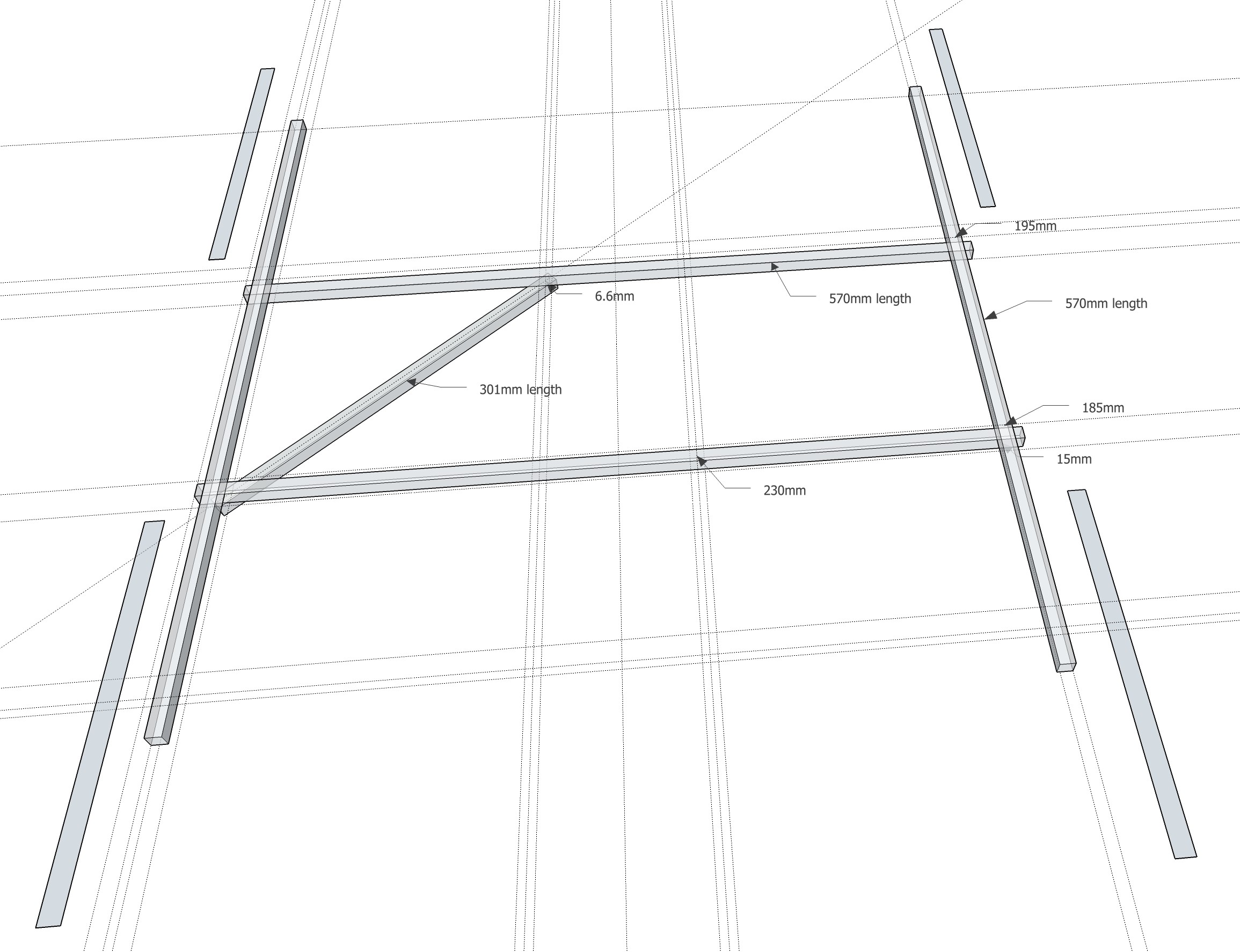
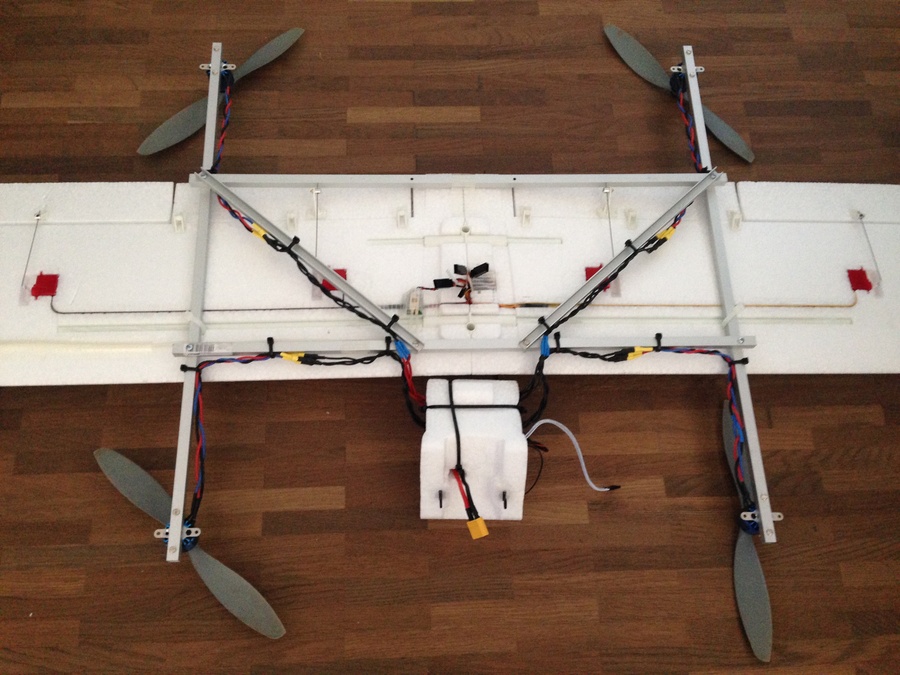
布线
The outputs of Pixhawk should be wired like this (orientation as seen like “sitting in the plane”).
Success The servo direction can be reversed using the PWM_REV parameters in the PWM_OUTPUT group of QGroundControl (cogwheel tab, last item in the left menu)
| Port | 接口定义 |
|---|---|
| MAIN 1 | Front right motor (CCW) |
| MAIN 2 | Back left motor (CCW) |
| MAIN 3 | Front left motor (CW) |
| MAIN 4 | Back right motor (CW) |
| AUX 1 | Left aileron TODO |
| AUX 2 | Right aileron |
| AUX 3 | Elevator |
| AUX 4 | Rudder |
| AUX 5 | Throttle |
For further instructions on wiring and configurations please see: Standard VTOL Wiring and Configuration.
Airframe Configuration
Configure the frame as shown in QGroundControl below (do not forget to click Apply and Restart in the top).
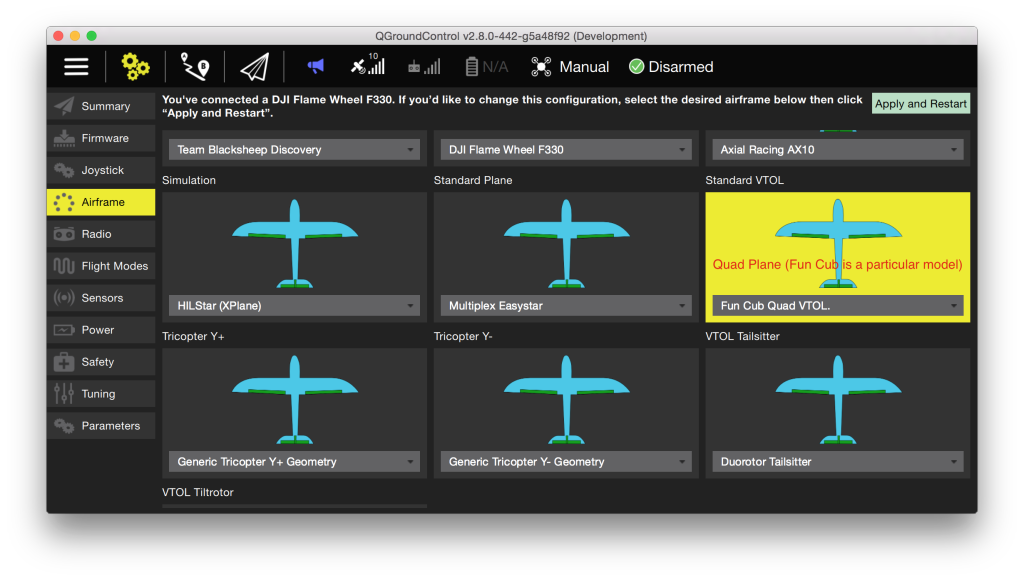
Video
{% youtube %} http://www.youtube.com/watch?v=4K8yaa6A0ks {% endyoutube %}
技术支持
If you have any questions regarding your VTOL conversion or configuration please visit http://discuss.px4.io/c/vtol.
