- rich-text
- nodes
- 受信任的HTML节点及属性
rich-text
富文本。
属性说明
| 属性名 | 类型 | 默认值 | 说明 |
|---|---|---|---|
| nodes | Array / String | [] | 节点列表 / HTML String |
注意
app-nvue 平台 nodes 属性只支持使用 Array 类型
支付宝小程序 nodes 属性只支持使用 Array 类型。
如果需要支持 HTML String,则需要自己将 HTML String转化为 nodes 数组,可使用 html-parser 转换。
支持默认事件,包括:click、touchstart、touchmove、touchcancel、touchend、longpress。
nodes 属性推荐使用 Array 类型,由于组件会将 String 类型转换为 Array 类型,因而性能会有所下降。
nodes
现支持两种节点,通过 type 来区分,分别是元素节点和文本节点,默认是元素节点,在富文本区域里显示的 HTML 节点。
元素节点:type = node
| 属性 | 说明 | 类型 | 必填 | 备注 |
|---|---|---|---|---|
| name | 标签名 | String | 是 | 支持部分受信任的 HTML 节点 |
| attrs | 属性 | Object | 否 | 支持部分受信任的属性,遵循 Pascal 命名法 |
| children | 子节点列表 | Array | 否 | 结构和 nodes 一致 |
文本节点:type = text
| 属性 | 说明 | 类型 | 必填 | 备注 |
|---|---|---|---|---|
| text | 文本 | String | 是 | 支持 entities |
受信任的HTML节点及属性
全局支持class和style属性,不支持id属性。
| 节点 | 属性 |
|---|---|
| a | |
| abbr | |
| b | |
| blockquote | |
| br | |
| code | |
| col | span,width |
| colgroup | span,width |
| dd | |
| del | |
| div | |
| dl | |
| dt | |
| em | |
| fieldset | |
| h1 | |
| h2 | |
| h3 | |
| h4 | |
| h5 | |
| h6 | |
| hr | |
| i | |
| img | alt,src,height,width |
| ins | |
| label | |
| legend | |
| li | |
| ol | start,type |
| p | |
| q | |
| span | |
| strong | |
| sub | |
| sup | |
| table | width |
| tbody | |
| td | colspan,height,rowspan,width |
| tfoot | |
| th | colspan,height,rowspan,width |
| thead | |
| tr | |
| ul |
示例
<template><view class="content"><page-head :title="title"></page-head><view class="uni-padding-wrap"><view class="uni-title uni-common-mt">数组类型<text>\nnodes属性为Array</text></view><view class="uni-common-mt" style="background:#FFF; padding:20rpx;"><rich-text :nodes="nodes"></rich-text></view><view class="uni-title uni-common-mt">字符串类型<text>\nnodes属性为String</text></view><view class="uni-common-mt" style="background:#FFF; padding:20rpx;"><rich-text :nodes="strings"></rich-text></view></view></view></template>
export default {data() {return {nodes: [{name: 'div',attrs: {class: 'div-class',style: 'line-height: 60px; color: red; text-align:center;'},children: [{type: 'text',text: 'Hello uni-app!'}]}],strings: '<div style="text-align:center;"><img src="https://img-cdn-qiniu.dcloud.net.cn/uniapp/images/uni@2x.png"/></div>'}}}
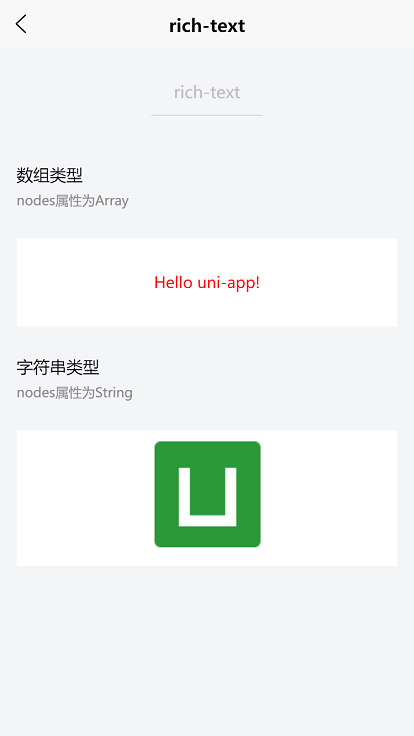
Tips
- nodes 不推荐使用 String 类型,性能会有所下降。
- rich-text 组件内屏蔽所有节点的事件。所以如果内容中有链接、图片需要点击,则不能使用rich-text,此时可在uni-app插件市场搜索uparse插件使用。
- attrs 属性不支持 id ,支持 class 。
- name 属性大小写不敏感。
- 如果使用了不受信任的HTML节点,该节点及其所有子节点将会被移除。
- img 标签仅支持网络图片。
- 如果在自定义组件中使用 rich-text 组件,那么仅自定义组件的 css 样式对 rich-text 中的 class 生效。
发现错误?想参与编辑?在 GitHub 上编辑此页面!
